Review
If you want a professional, full featured and safe application to perform video conferencing and chat, this is definitely what you are looking for. Dell
Video Chat is all and maybe more than what you expect from a video chat application. That’s not necessarily surprising if you consider that this application has been developed for Dell computers specifically. That, of course, doesn’t mean it can’t be used on other manufacturer’s systems. Even more, this application can run on Mac.
Dell Video
Chat, clothed in black, has a beautiful and comfortable interface, very intuitive and not that different from other commonly used software of this kind. On the top there is a menu bar just like almost every windows-based
application. Right below the menu bar there’s the first toolbar which will allow you to choose what kind of media you want to use for your communication: Video, Voice, and Text. On the right of this toolbar there’s a small button displaying the current profile name, allowing users to change profiles and the status.
Below the toolbar commented you will find the
video screen where the interlocutor’s image will be displayed. On the right of this window you’ll find your contacts listed and some contacts management tools. Finally, on the bottom, you’ll find an “Invite a Friend” button which doesn’t require any further explanation, and the so called Message Center. This is the place where you will receive messages while being offline, record the missed calls, and get new
contacts notifications.
When you first run the application, a friendly yet thorough assistant will guide you through the configuration of peripherals such as webcam, microphone, and speakers. This will assure the best performance you can achieve with your current system. Naturally, you can reload this assistant any time later.
Regarding system requirements, here’s a list for you to check out your system:
CPU: Windows: 1GHz or Faster, Macintosh: G4 1GHz or Faster (Intel Processors are Supported)
RAM: 256 MB
Operating System: Windows XP, Vista; Macintosh - Tiger 10.4.11 or higher, Leopard 10.5.0 or higher, Safari 3.0 or newer
Webcam:
Dell Video Chat is compatible with almost every webcam that works for Windows and Mac.
Internet Connection: High-speed Internet Connection such as DSL or Cable Required for Full Motion Video












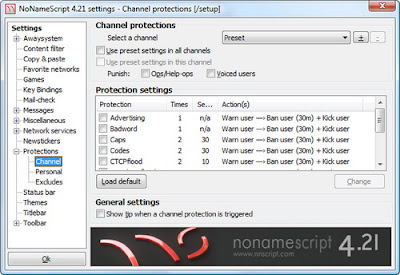

 If you want to make a chat or instant message or Messenger in Google Talk or GTalk directly from your iPhone with your iPhone browser Safari just type
If you want to make a chat or instant message or Messenger in Google Talk or GTalk directly from your iPhone with your iPhone browser Safari just type